Online Safety
Our pupils are growing up in a world of ever-changing technology. While we feel that the use of technology is a largely positive aspect of modern life, we cannot ignore the risks that can be associated.
Throughout school we aim to teach children:
- about the impact of cyber-bullying and what to do if they have been affected.
- to be vigilant when communicating online recognising that people may not always be who they say they are and to be sensible about what they share.
- to tell an adult they trust if something is upsetting them.
- to question the reliability of information given through a web based source.
- to search responsibly for information while using internet browsers.
We understand that much of our pupil's use of the internet will occur at home, away from the school filters.
Below are a list of useful websites, advice and resources that you may find helpful when navigating the issue of online safety with your child. At the bottom of this page are resources that your child can directly access as well to help them learn about online safety.
Useful Resources & Links
Internet Matters https://www.internetmatters.org/advice/esafety-leaflets-resources/
A comprehensive web resource with a wide array of tips and advice on how to navigate the online world with your child. Some of their guidance we attach below but you can find even more by visiting the link.
National Online Safety https://nationalonlinesafety.com/resources/platform-guides/
National Online Safety's mission is to make the internet a safer place for children. They aim to do this by equipping school staff, parents and children with the knowledge they need to understand online dangers and how best to react should an incident arise. The link above provides up to date information about a wide variety of social media apps and platforms your child might be using.
NSPCC http://www.nspcc.org.uk/preventing-abuse/keeping-children-safe/share-aware/
The NSPCC are the first to admit that the internet is amazing. Children can play, learn, create and connect - opening up a whole world of exciting possibilities. But with the digital world changing all the time, how can you make sure your child’s staying safe? That’s where the NSPCC come in. Whether you’re an online expert or you’re not sure where to start, their tools and advice will help you keep your child safe.
Childnet http://www.childnet.com/parents-and-carers
Childnet International is a registered UK charity that aims to make the internet a safe place for children and young people. Packed with resources it is a great resource for parents.
CEOP http://ceop.police.uk/safety-centre/
Child Exploitation and Online Protection (CEOP) is part of the National Crime Agency and their website can be used to report if you are worried about online abuse or the way someone is communicating online.
BBC https://www.bbc.com/ownit
The BBC have a website and app called Own It. The website has a lot of content for children to help them navigate their online lives, and the free smartphone app comes with a special keyboard which can intervene with help and support in the moments that children need it the most.
SafetoNet https://safetonet.com/
SafeToNet is technology that educates children “in-the-moment” as they use their device. It is a safeguarding assistant that helps them become responsible and safe digital citizens. Its power lies in a smart keyboard that detects risks in real-time. It steers children away from trouble by filtering harmful outgoing messages before they can be sent and any damage can be done.
Resources for children to use
Below are some links that children themselves can access for help when navigating the tricky subject of online safety,
Reception – Year 2
Below are a number of links that are tailored for children in the younger year groups.
https://www.thinkuknow.co.uk/5_7/
https://www.netsmartzkids.org/
https://www.childnet.com/resources/smartie-the-penguin
Year 3 – Year 6
Below are links more suitable for older children.
https://www.thinkuknow.co.uk/8_10/
https://www.nsteens.org/
Useful Parental Guides
Parents Guide to Inappropriate Content
Parents Guide to Parental ControlsParents Guide to Group ChatsParents Guide to iPadsParents Guide to SnapchatParents Guide to RobloxParents Guide to MinecraftParents Guide to FacebookParents Guide to NetflixParents Guide to Artificial Intelligence